Elaine wrote:
I have started using Safari as my browser, but on this forum with Safari I find that tiny text is not that tiny! It is smaller than ordinary text but is still readable.
I don't use Safari, but your post reminded me that I had installed it not too long ago. Took it for a spin, and can (as expected) reproduce the problem, exactly as in Jean-Christophe's screenshot.
One problem with the lack of tiny text is that the puzzle definition strings make the page very wide, so one has to scroll right to reach the "Quote" button, for example.
I also notice that the text in CODE blocks is also quite a bit too small, as shown in this screenshot:
BEGIN SCREENSHOT >>>
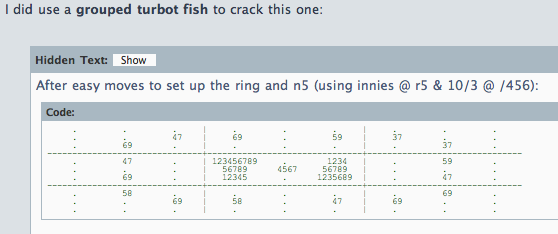
<<< END SCREENSHOT



