nj3h wrote:
a non-consecutive samurai puzzle. When I select Non-consecutive in sudoku Solver and paste the puzzle in, I notice that pencil marks next to givens that are consecutive are not eliminated. What am I doing incorrectly? I would think that consecutive pencil marks next to a "Big" number would be automatically eliminated, just like any calculated pencil mark would be if no longer valid.
It works fine for me with one extra step, click "make one solver step" button or press F10Looks like this
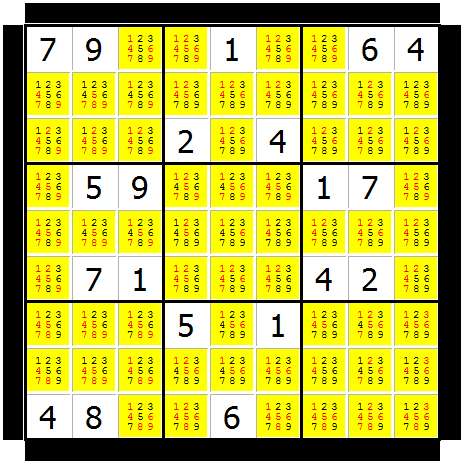
Your second question, make sure "Placement feedback" is ticked. If you make the "one solver step" described above, this feature should automatically eliminate the non-con marks.
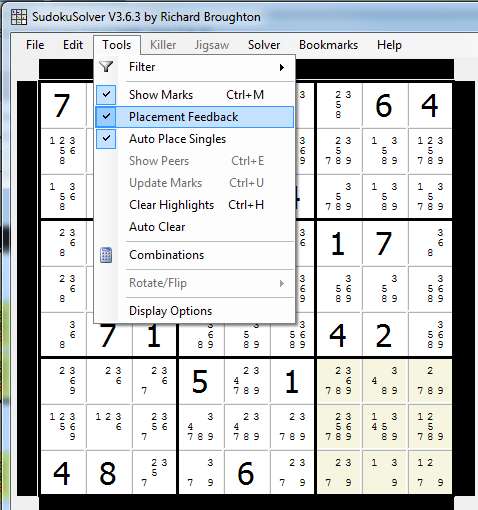
Hope this helps
Ed


